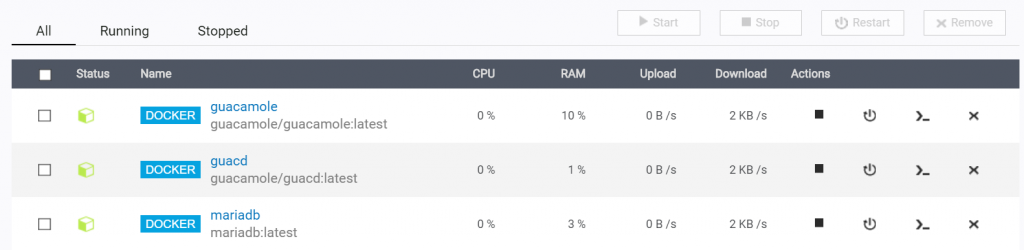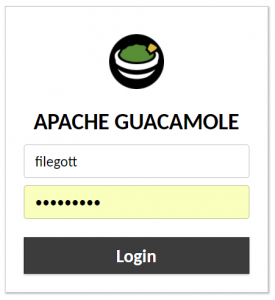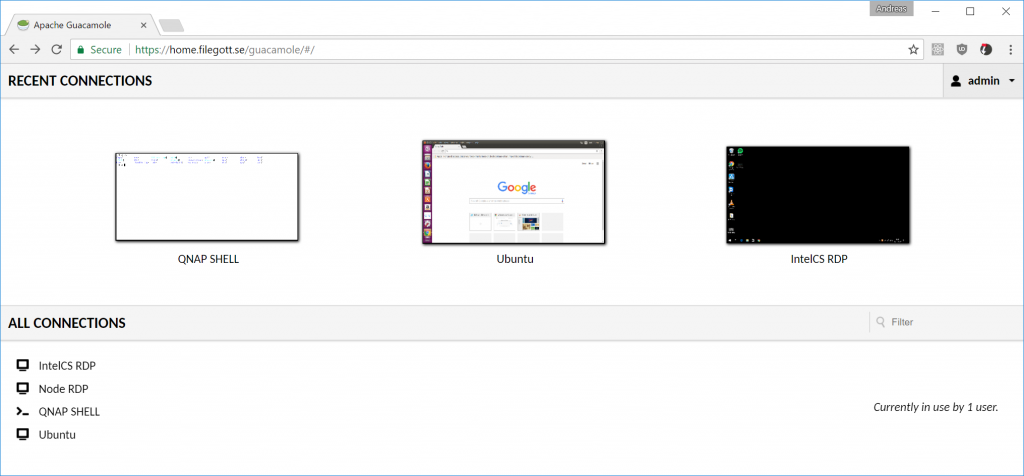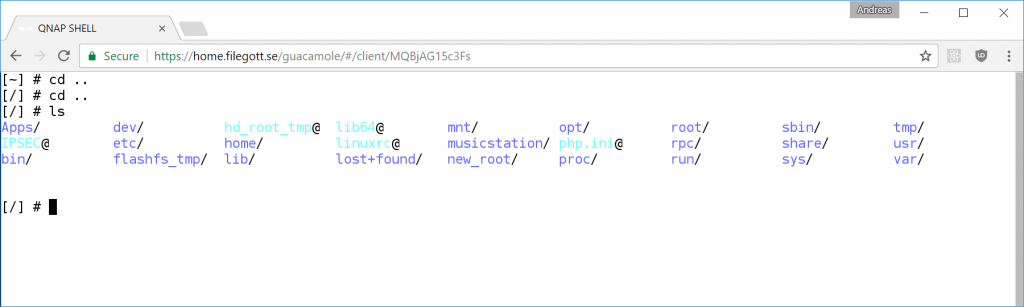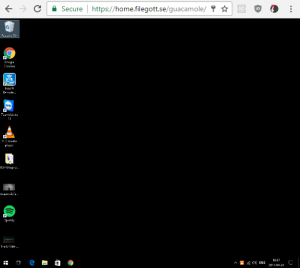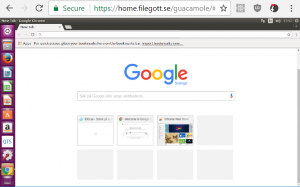Apache Guacamole is a clientless remote desktop gateway. A web browser is the only requirement for you to be able to connect to your desktops. To set it up, all you need is these three docker images:
Apache Guacamole is a clientless remote desktop gateway. A web browser is the only requirement for you to be able to connect to your desktops. To set it up, all you need is these three docker images:
I could have used another database container, but I prefer MariaDB and it’s compatible to MySQL. I used the guide “Installing Guacamole with Docker” and it was “almost” all I needed. I therefore don’t feel it’s necessary to write a full guide as the existing one is great. I solved the SSL encryption via NGINX reverse proxy, guide.
Issues I did encounter
- The first issues I had was where to find the db schema for creating a new database from scratch. It wasn’t clear to me from the guide. You needed to download the guacamole-auth-jdbc-0.9.12-incubating.tar.gz and unpack it and
in the “\mysql\schema” the files “001-create-schema.sql” and “002-create-admin-user.sql” can be found. - QNAP Container station did not work with container linking when using “Bridge” mode (it assigns a new IP-address), but maybe that is how it should work.
- I had an issue after I got everything to working. I added a test (none-working) connection to the default user. Every time i tried to log on with that user it used that broken connection and it got stuck. So if a user only has “ONE” connection that will be automatically used when login in to Guacamole. I just just recreated the DB and made sure I created a test user to experiment with:)
Guacamole up and running